Bug Handling
We will encounter “bugs” in the game while developing the project. Bugs are generally things that should not be in the game. Such as game crashes, unwanted noises, unable to pet the jellies, and the list goes on for what could count as a bug.
If it is not an intended feature for the game, it is most likely a bug that requires fixing.
The rest of this page is dedicated to information for handling a task that deals with a bug you cannot find and what happens when you find a bug that isn’t listed.
The general bug-handling procedure is described in this Trello card: HERE
Unable to find the Bug
While you are working on your task involving a bug, you may run into the situation where no matter how many times you attempt to recreate the bug listed in the steps, you cannot find the bug.
The inability to find the bug means you cannot solve it (if it still exists). When this happens, apply the tag “1st attempt” to the task card on Trello, remove yourself from the task, and remove the deadline you had set. If a “1st attempt” already exists on said card, add the “2nd attempt” tag to that card. Lastly, a “3rd attempt – Archive” should be added.
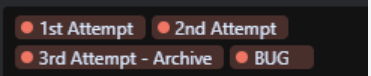
The card can be archived with all three attempt labels on the card.
Finding a Bug
When you find a bug that is not discussed, check to see if a task for it exists in the Trello board.
There is a dedicated column for Bugs that are known or have only occurred once. Check in the programming section for the respective bug you have found.
If empty, check the To-Do, Task in Progress, and Ready for Review sections. Someone may be already handling said task. Lastly, you should check to make sure you have the most up-to-date version of the main develop branch and have that merged into whichever branch you are working on.
With all said and done, and you have found the bug without a task, you can create a card for it. Follow this card template for instructions on making it.
You will need to list the following:
- What the bug is
- Steps to finding that bug
- Any extras that might help (such as an image of the bug or a video)